Property Manager Edition
Simply Organized

INSPECT 724 - PROPERTY
MANAGER edition is designed for busy administrators and building
technicians to simplify keeping track of building assets and
their on-going inspection and maintenance requirements.
Substantially reduce your paper work, stress and operational risks and at the
same time increase safety and security with powerful features
that help to catalogue and organize all equipment located on the
property. Managing issues, inspection & maintenance
schedules is a snap once the equipment is profiled in Inspect
724. All features presented below are included for a low
montly fee and is based on the number of units being managed.
Get organized the easy way and keep on top of the overwhelming
number of details and facts related to property management.
Already have your assets saved in a spreadsheet or other
program?
We can import them for you at no extra charge. Once we
have completed the import process you may login and upload
pictures of your assets using your own camera or (optionally)
with our mobile asset capture and inspection device software.
(hardware sold separately)
ISSUE & EVENTS
DASHBOARD
 Knowing what is going on in your
building, facility or campus should
not be kept in the memory of just the person doing the work!
Everyone who logs in is presented with clear listings of
important events scheduled and all outstanding issues
reported. It's easy to see what your priorities
should be with a simple one page review.
Knowing what is going on in your
building, facility or campus should
not be kept in the memory of just the person doing the work!
Everyone who logs in is presented with clear listings of
important events scheduled and all outstanding issues
reported. It's easy to see what your priorities
should be with a simple one page review.
Update issues with a few simple mouse clicks.
Return to DASHBOARD from any issue with just a single mouse click!
-Everyone see's what's happening in the building, facility or
campus without looking through binders and loose paper.
-Issues are
tracked by their age and change color as they get older.
Instantly understand details about each issue.
-Access and manage events and issues from
any internet connected PC, safe & securely.
ASSET MANAGER
 Equipment in your building, facility or campus needs attention at
some point in time. The ASSET MANAGERS purpose is to
provide a clear profile record of what every equipment item and
asset on the property is and looks like.
Equipment in your building, facility or campus needs attention at
some point in time. The ASSET MANAGERS purpose is to
provide a clear profile record of what every equipment item and
asset on the property is and looks like.
Once
items are added to the ASSET MANAGER they may be linked to
specific contacts for insurance, inspection, maintenance or
contractors. Upload and link documents such as
original sales invoice, certificates for inspection,
insurance and maintenance as well as specifications & instruction manuals. Everyting about the equipment is in
one place and always available. Open issues logged for the asset
will also be displayed in the DASHBOARD. Reduce
your paperwork and stress from tracking open issues the hard way and increase
safety & security with Inspect 724 today!
INSPECTION MANAGER
 The
INSPECTION MANAGER features make adding inspection schedules for
profiled equipment easy. Setup recurring inspection/maintenance schedules and
assign contractors or your own technicians to perform the work. Set specific periods &
dates when the equipment item will be inspected & maintained.
Inspections include photographs and voice dictation and
our rugged inspection devices & tablet application links the
pictures and dictations to the inspection with no extra work. The
inspection schedule is sent to your Inspect 724 devices/tablets. Technicians are reminded when
to perform important tasks when they log in. Once the inspections
are uploaded adjustments can be made on-line. Quickly turn
inspections into purchase orders for repair/maintenance requests
& send to contractors via email.
The
INSPECTION MANAGER features make adding inspection schedules for
profiled equipment easy. Setup recurring inspection/maintenance schedules and
assign contractors or your own technicians to perform the work. Set specific periods &
dates when the equipment item will be inspected & maintained.
Inspections include photographs and voice dictation and
our rugged inspection devices & tablet application links the
pictures and dictations to the inspection with no extra work. The
inspection schedule is sent to your Inspect 724 devices/tablets. Technicians are reminded when
to perform important tasks when they log in. Once the inspections
are uploaded adjustments can be made on-line. Quickly turn
inspections into purchase orders for repair/maintenance requests
& send to contractors via email.
ISSUE MANAGER
 With
the ISSUE MANAGER it is easy to add
and update issues as they are reported and repaired. Issues are
connected to specific equipment assets. When an inspection
is performed on the mobile device and a deficiency is detected
an issue will be created automatically for that equipment asset.
With a few mouse clicks you can prepare the purchase order and
email to the vendor who will perform the maintenance on the
asset.
With
the ISSUE MANAGER it is easy to add
and update issues as they are reported and repaired. Issues are
connected to specific equipment assets. When an inspection
is performed on the mobile device and a deficiency is detected
an issue will be created automatically for that equipment asset.
With a few mouse clicks you can prepare the purchase order and
email to the vendor who will perform the maintenance on the
asset.
PURCHASE ORDER MANAGER
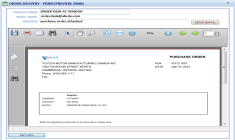 Sending
purchase orders to vendors and contractors has never been
easier. With the PURCHASE ORDER MANAGER it is easy to
generate a purchase order in seconds. INSPECT 724 will then send
your purchase order to your vendor or contractor by email
directly. Or you can download to your PC or just print it.
Save time and reduce errors.
Sending
purchase orders to vendors and contractors has never been
easier. With the PURCHASE ORDER MANAGER it is easy to
generate a purchase order in seconds. INSPECT 724 will then send
your purchase order to your vendor or contractor by email
directly. Or you can download to your PC or just print it.
Save time and reduce errors.
CONTACT MANAGER
 With
the CONTACT MANAGER it is easy to add
contacts that you communicate with on a regular basis. Contacts
may be connected with specific equipment assets. For example,
who insures the asset, who repairs it? Contact
records are never duplicated and once added may be linked to
multiple assets located in different properties. After
performing an inspection you may need to send a purchase order
to a contractor for maintenance, INSPECT 724 does all of this
for you and uses the email address in the contact database to
send the purchase order electronically.
With
the CONTACT MANAGER it is easy to add
contacts that you communicate with on a regular basis. Contacts
may be connected with specific equipment assets. For example,
who insures the asset, who repairs it? Contact
records are never duplicated and once added may be linked to
multiple assets located in different properties. After
performing an inspection you may need to send a purchase order
to a contractor for maintenance, INSPECT 724 does all of this
for you and uses the email address in the contact database to
send the purchase order electronically.
ACCOUNT MANAGER
 With
the ACCOUNT MANAGER it is easy to add
& update users that you grant access to. New account users must
be set to have administrative or read-only (viewer) rights.
Administrators have full access to all asset information and
viewers may only review the information and have no ability to
modify or delete information. Reduce on-going support
calls by providing an account to authorized users so they may
login at their leisure and review the status of reported issues.
Create an account for trusted contractors and vendors so they
may pro-actively review issues and provide support when needed.
With
the ACCOUNT MANAGER it is easy to add
& update users that you grant access to. New account users must
be set to have administrative or read-only (viewer) rights.
Administrators have full access to all asset information and
viewers may only review the information and have no ability to
modify or delete information. Reduce on-going support
calls by providing an account to authorized users so they may
login at their leisure and review the status of reported issues.
Create an account for trusted contractors and vendors so they
may pro-actively review issues and provide support when needed.
REPORT MANAGER
 The
REPORT MANAGER produces reports instantly and may be filtered by
date. Reports for assets, inspections and schedule are
available. Reports may be exported as PDF, XLS and test.
Custom reports available on request.
The
REPORT MANAGER produces reports instantly and may be filtered by
date. Reports for assets, inspections and schedule are
available. Reports may be exported as PDF, XLS and test.
Custom reports available on request.
DEVICE PHOTOGRAPHY
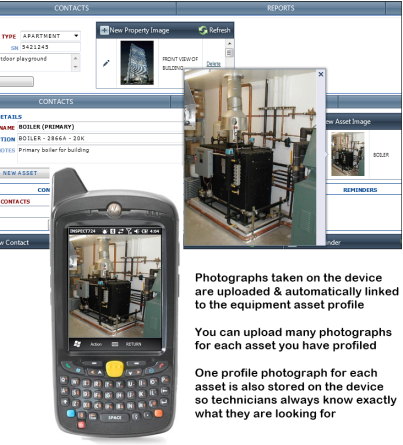 The
INSPECT 724 device makes capturing profiles of new equipment
assets and on-going inspections easy. Equipment
assets profiled are stored on web and device.
The
INSPECT 724 device makes capturing profiles of new equipment
assets and on-going inspections easy. Equipment
assets profiled are stored on web and device.
Multiple
photographs of the asset may be taken in both the asset profile
record as well as each and every inspection of the asset.
Photographs are automatically connected with the profile record
& inspection so no extra steps are required before or after
uploading to the INSPECT 724 server. As soon as the
INSPECT 724 device has uploaded all of the profile records,
inspections and photographs everything is immediately visible
and organized on the INSPECT 724 - Property Manager edition site
for you.
Pictures may also be taken on your own camera
and uploaded from your PC to the site directly using our easy to
use upload feature. All pictures you have uploaded may be
emailed or saved to your PC at any time.
You can delete
pictures and change which picture is the primary photograph for
the equipment asset. The primary photograph is the picture
stored on the INSPECT 724 mobile inspection device. (devices
sold separately)
Devices may be purchased directly from
STYLUSOFT (parent company of Inspect724) or you may lease the
device with the software for just $75.00 each month per device.
(lease offer requires minimum 3 year contract)
TABLET EDITION
 The
TABLET EDITION is designed for anyone who prefers a larger
screen when performing inspections. As with all mobile
Inspect 724 editions the tablet edition is designed to work
where you are. With it's own database on board you can
work anywhere. Capture new assets, update assets and
perform inspections without the need for wireless
communications. Select your location and all known assets
are displayed. Assets scheduled for inspection are listed
in a separate listing making it easy to see what needs to be
inspected. As you inspect assets the next inspection date
is automatically calculated based on the inspection frequency
set in it's profile at Inspect 724. Once inspected the
asset is removed from the schedule making it clear what assets
remain to be inspected. Voice dictation and photographs
captured during the inspection remain linked to the inspection
when uploaded to Inspect 724. Log into the Inspect 724
host site and with the click of a button your certificate,
report or P.O. is ready for email or printing!
The
TABLET EDITION is designed for anyone who prefers a larger
screen when performing inspections. As with all mobile
Inspect 724 editions the tablet edition is designed to work
where you are. With it's own database on board you can
work anywhere. Capture new assets, update assets and
perform inspections without the need for wireless
communications. Select your location and all known assets
are displayed. Assets scheduled for inspection are listed
in a separate listing making it easy to see what needs to be
inspected. As you inspect assets the next inspection date
is automatically calculated based on the inspection frequency
set in it's profile at Inspect 724. Once inspected the
asset is removed from the schedule making it clear what assets
remain to be inspected. Voice dictation and photographs
captured during the inspection remain linked to the inspection
when uploaded to Inspect 724. Log into the Inspect 724
host site and with the click of a button your certificate,
report or P.O. is ready for email or printing!

